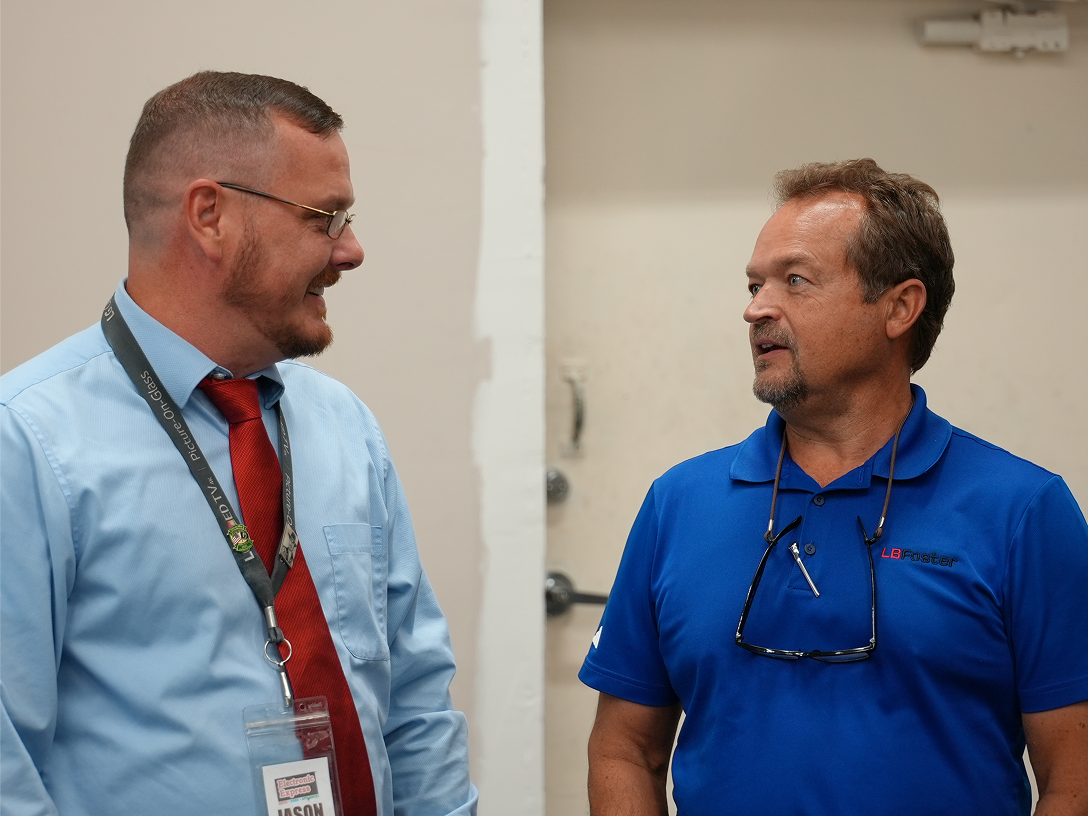Lowest Price Guarantee
Find a lower price nearby? We will refund you the difference no hassle, full peace of mind.
View DetailsPickup & Delivery Options
Fast delivery, expert setup, and hassle-free haul-away right on your schedule.
View DetailsProduct Overview
Product Features
Product Description
Specifications
Reviews
Product Reviews
Community Q&A
Questions & Answers
Product Features 
Product Description
Specifications 
Reviews 
Product Reviews
Community Q&A 
Questions & Answers
Shop with Confidence
40+
Years of Experience
providing trusted guidance and lasting value
13,000
5-Star
⭐ ⭐ ⭐ ⭐ ⭐Reviews
on Trustpilot
22
Years in a Row
Bizrate insights Circle of Excellence
A+
Rating and Accreditation
by the Better Business Bureau